So you need some data out of your Oracle ERP/HCM Cloud?
There are many ways of doing it. I’ll show you two simple ways, and then allow you to compare which one seems better.
In order for me to make a fair comparison, I’ll assume that you are an Oracle EBS user, and going to Oracle Cloud ERP. You have a basic understanding of writing ad-hoc queries in Oracle EBS and running them using tools like Toad, SQL Developer, etc.
Now, in Oracle Cloud ERP, there is no such tool. Oracle ERP Cloud comes with Oracle Transactional Business Intelligence (OTBI) that you can use to get your answers from Oracle – these ad-hoc queries are also called Analyses.
So, let’s see what it takes to create an analysis in OTBI?
Tutorial Purpose: Shows you how to create analyses with different views in Oracle BI Cloud Service.
Time Taken: This tutorial takes approximately 15 minutes to complete.
What do you need? : Access to Oracle BI Cloud service.
Steps:
- Sign in to Oracle Cloud with your credentials. From your cloud homepage, you can select Tools > Reports and Analytics > Browse Catalog.
- From the Catalog, select menu NEW > Analysis.
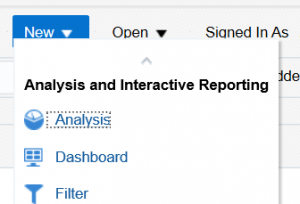
- Then select a Subject Area. Lets choose Workforce Management – Worker Assignment Real Time for this example.
- In the Criteria tab, in the Subject Area pane, drag the following columns to Selected Columns:
- Select Person Number from Worker
- Select First Name , Last Name from Worker
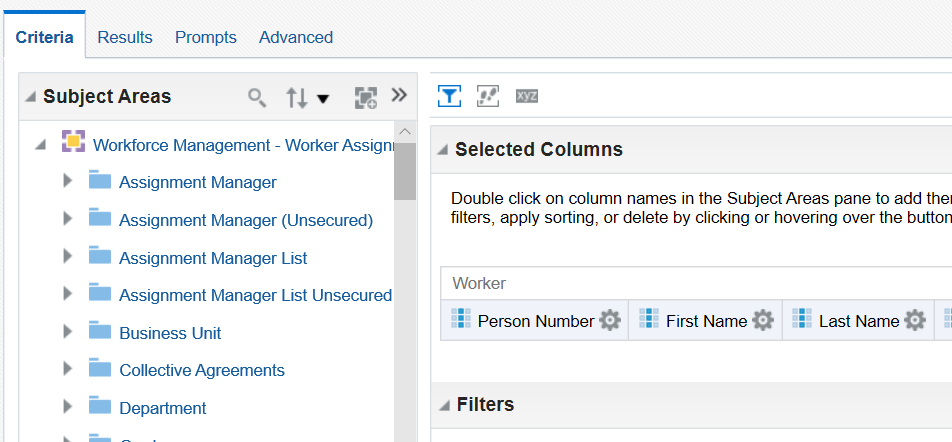
- Click Results.
You should see the results on the right hand side in a tabular format. You can not export these to CSV or Excel if you so desire.
How much time did this exercise take?
Now, lets go to SQLConnect
- Connect to you pod
- In the new Tab that opened, Paste this Query –
select first_name, last_name, person_number from PER_ALL_PEOPLE_F ppf, per_person_names_f_v ppln where ppln.person_id = ppf.person_id;
- and hit CTRL + Enter
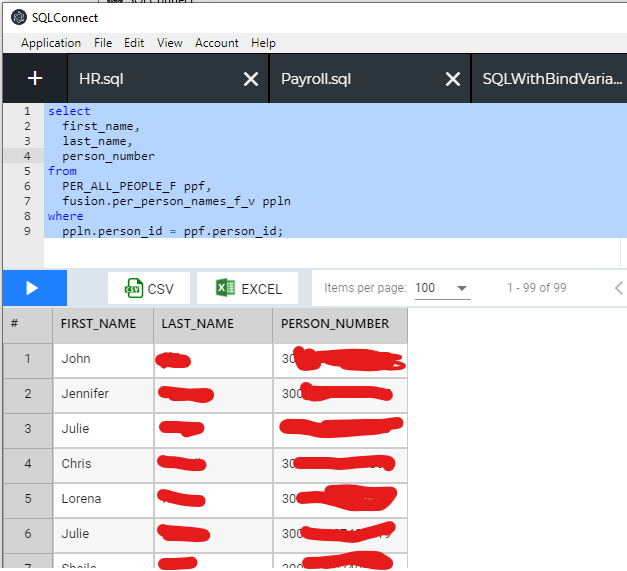
How long did it take to run this in SQLConnect? You can now export this to your CSV or Excel if you so desire!
| Ability | OTBI | SQLConnect |
| Connect to Oracle Cloud Pod | Yes | Yes |
| Run Adhoc Query | Create Analysis | Yes, SQL |
| Get Info you need | Need to know the Subject Area, Column Names etc. | Need to know the Table and Columns names, Joins. You can use DB Browser for help. |
| Export to Excel and CSV | Yes | Yes |
| Time Taken | 15 mins | 5 mins |
What is your feedback?
If you want to try out the power of SQLConnect to connect to Oracle HCM cloud or Oracle ERP Cloud and run adhoc queries, contact us today!