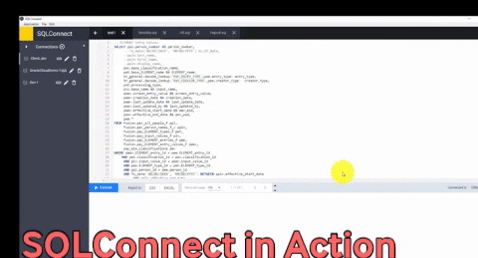
SQLConnect In Action
A lot of our Oracle Cloud ERP and Oracle Cloud HCM users ask us this question: How do I connect to oracle cloud database using SQL Developer?
Users also ask – How to connect to oracle cloud database using sqlplus?
The answer is, you can not connect to Oracle ERP/HCM Cloud database using SQLPlus, SQL Developer, Toad or any such other tools except using SQLConnect. (This is Nov 2019 – If you are reading this in Future, there may be new tools on the market).
You do have the ability to connect to Oracle HCM/ERP/SCM/PPM Cloud using SQLConnect and query the database just like you would otherwise do using SQLPlus, SQLDeveloper, Toad or OTBI. The only thing SQLConnect doesn’t provide is Data Manipulation (DML). You can not update or create tables. You can not enter/insert data. But you can query Oracle ERP Cloud, HCM Cloud, PPM Cloud, SCM Cloud without any issues.
You can see a demo here
After the demo you can download SQLConnect from our website and give it a try.
You can connect to the Oracle Cloud HCM environment (HCM_IMPL), Oracle ERP Cloud environment, Oracle PPM cloud environment, Oracle SCM cloud environment (SCM_IMPL) and run SQL Queries against Oracle cloud just like you would do using traditional tools like SQL Developer, Toad or SQLPlus.
SQLConnect uses webservice and BI layer to connect. So essentially it seems just like you are connecting to the Oracle Cloud database using SQLPlus and getting the data out of your tables.