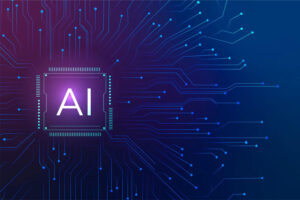Maximising Efficiency: Background Query Execution with SQL Connect for Oracle Fusion Cloud Applications
What is Background Query Execution?
Background query execution allows users to run long-running SQL queries without tying up their session or being actively engaged with the query process. Traditionally, running intensive queries could monopolise a user’s session, rendering the interface unusable until the query completes. This limitation can hinder productivity, especially in environments where multiple queries need to be executed concurrently or where users require uninterrupted access to their database.
How Does SQL Connect Address This?
SQL Connect addresses these challenges by offering background query execution capabilities. Users can initiate lengthy queries and then switch to other tasks or disconnect from the interface entirely without disrupting the query process. This feature leverages Oracle Cloud’s infrastructure to execute queries independently in the background, freeing up user sessions for other activities.
Key Benefits of Background Query Execution
- Enhanced Productivity: Users can multitask effectively by initiating queries and then focusing on other critical tasks while the queries execute in the background.
- Optimised Resource Utilisation: Background query execution optimises resource utilisation by allowing queries to run independently of user sessions, thereby reducing contention for database resources.
- Continuous Access: Users maintain uninterrupted access to their Oracle Fusion Query Tool interface, enabling them to perform other operations or run additional queries without waiting for lengthy processes to complete.
- Improved User Experience: The seamless handling of long-running queries enhances the overall user experience by minimising wait times and frustration associated with query execution delays.
How to Use Background Query Execution in SQL Connect
Using background query execution in SQL Connect is straightforward:
- Initiate Query: Start your SQL query as usual within the SQL Connect interface.
- Enable Background Execution: Depending on the SQL Connect version and configuration, select the option to execute the query in the background.
- Monitor and Retrieve Results: Once the query completes in the background, retrieve the results through SQL Connect’s interface or designated output locations.
Conclusion
Stop letting long queries slow you down. Embrace background execution in SQL Connect for Oracle Cloud and experience a new level of efficiency in your data analysis workflow. Ready to maximise your productivity and get more done in less time? Contact us today to learn more about SQL Connect and see how it can transform your business!