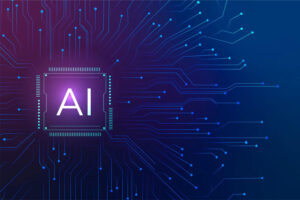Optimize Your Oracle Cloud Developer Experience with SQL Connect
Cloud Reporting: The Pain Points
Business Intelligence Publisher: Enhancing Capabilities
Functional Limitations:
- Syntax Error Detection: BIP lacks Real-Time syntax error detection and highlighting, essential features for writing accurate and efficient SQL queries. Developers must manually identify errors, slowing down the development process.
- Output Display Options: BIP’s output display is limited to the first 200 rows, restricting visibility and making it difficult to work with large datasets.
- Data Export Options: The restrictive data export options, primarily in XML format, are not user-friendly and complicate data manipulation and analysis.
Slowdowns that Stack Up
These limitations of BIP compared to older on-premise implementations can significantly impact developer productivity. Ask anyone in production support about the most critical commodity in their line of work, and they will usually mention time. When troubleshooting an issue with a database, the ability to swiftly access and extract necessary information is crucial for maintaining the smooth operation of business processes. However, Oracle Cloud’s limitations in direct database access can lead to production delays. For instance, when scheduled jobs are completed with errors, the debug log often captures insufficient data to pinpoint the issue. This hinders the ability of developers working on the fix to identify the problem efficiently.
Similarly, in a scenario where users encounter errors while creating a sales order, being able to query the database quickly is essential a task that can take 15 steps in BIP. Such inefficiencies can rack up over time, consuming valuable developer time.
Enhancing Developer and Production Support Experience
- Direct Query Execution: The ability to run queries directly against the database.
- Error Detection and Highlighting:Features that help quickly identify and correct errors in SQL queries.
- Flexible Data Exports: Options to export data in various user-friendly formats like Excel and CSV.
The Ideal Solution Blueprint
Solution Spotlight: SQL Connect
SQL Connect feature overview
- Direct database access: SQL Connect offers direct database access to Oracle Cloud, bypassing the multi-step processes that can slow down data retrieval and analysis. This feature alone significantly streamlines workflows, as evidenced by the reduction from the 15 steps required with Oracle’s Business Intelligence Publisher (BIP) to a single step with SQL Connect.
- Better queries:SQL Connect’s enhanced query-building capabilities are a game-changer for developers. With syntax information, error highlighting, and simplified debugging, SQL Connect addresses the common pain points experienced with BIP’s limited interface. The tool’s intuitive features improve efficiency and reduce the margin for error, a critical factor in data management.
- Advanced exports: SQL Connect’s flexible data export options, including Excel and CSV, offer greater output flexibility than BIP’s XML-only format. This versatility ensures that data can be shared and analyzed in the most convenient formats for the user.
| Benefits | Oracle BIP | SQL Connect |
|---|---|---|
| Ease of Access | Requires 15 steps for querying. | Allows direct access to query in one step. |
| Enhanced Features | Lacks syntax information, formatting options, shortcuts, and error highlights. | Provides syntax information, formatting options, shortcuts, and error highlights. |
| Data Retrieval | Has a maximum limit of 200 rows. | Fetches complete data without limitations. |
| Output Flexibility | Only supports XML output. | Outputs can be exported in Excel or CSV formats. |
| User Interface | Limited screen space with no full screen option. | Can be expanded to full screen for writing queries. |

Sharath Marri
Solutions Architect
Sharath Marri serves as a Solutions Architect at SplashBI, where he champions advancements in Oracle solutions and data analytics. A holder of a Master’s degree in Computer Science and enriched with over 13 years of industry experience, Sharath specializes in Oracle E-Business Suite, Oracle Cloud Finance, and Supply Chain Management. His journey from developer to senior manager across multiple companies underscores a rich tapestry of technical expertise. At SplashBI, he now helms SQL Connect, focusing on continual innovation and enhanced user experiences in the realm of data analytics.